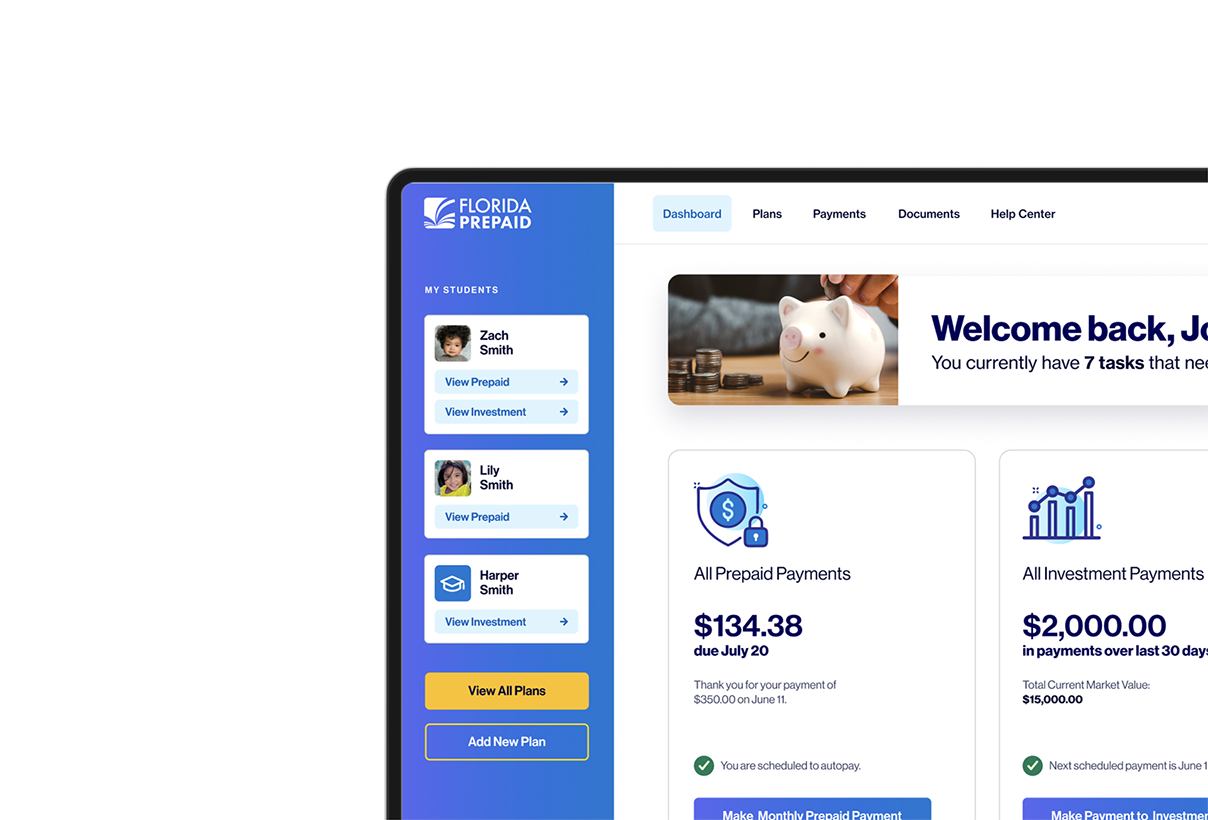
Account Retrieval
All-new website made just for you!
Get connected to enjoy the new and improved experience.
The new website has been designed for you with self-service features, simplified enrollment, and a customer dashboard for easy plan management.
HERE ARE SOME
Important Enhancements
Product Name Changes
Our Prepaid Plans are now known as Prepaid 529 Plans, and our Florida 529 Savings Plan is now the Investment 529 Plan.
Product Enhancements
Prepaid 529 Plans will now be purchased in 1-year* increments — for both tuition and dormitory.
New Dashboard
An all-new account management dashboard gives you full control of your college savings—including checking progress, scheduling payments, modifying and adding plans, completing tasks, and more.
Let’s Get Started
Retrieve Your Account
Due to website changes, to gain access to your existing Florida Prepaid account(s)—or if designated as a Survivor, Student (Beneficiary), Joint Approver, or Authorized Agent—you will need to follow a few easy steps in the all-new Customer Account Management Portal (CAMP).
Part of this update required a data migration of your college plan account(s). To access this new platform, all users will be asked to create a new account login and password, and confirm account details.

1. Create New Account
Provide your first name, last name and email address.
If you currently have an account, it’s recommended to use the same email address associated with that account. **
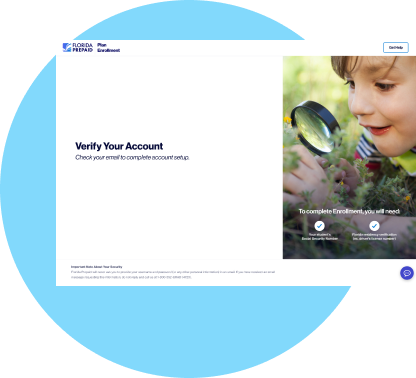
2. Verify Your Account
You will receive an email to verify your account.
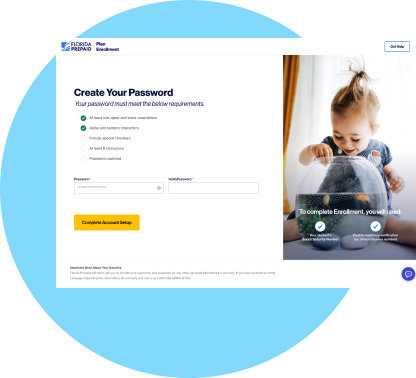
3. Create New Password
Create an all-new password that is different from your previous password.

4. Retrieve Your Account
Identify your role on the account and choose your retrieval method.
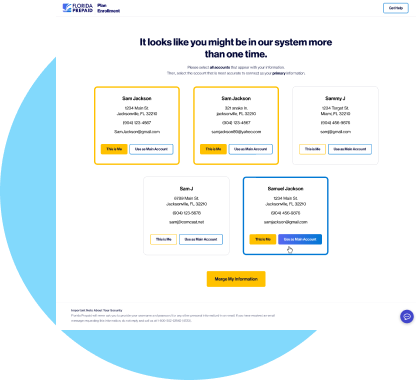
5. Merge Your Accounts
If you are in our system more than once, you may be asked to verify your account information. Click “This is Me” on all accounts that belong to you. Then, select the one you would like to use as your primary account by clicking “Use as Main Account.” If the account data is the same, please select one.

6. Merge Your Student Contact Information
If your student(s) is/are in our system more than one time, you may be asked to select the correct contact information. If the account data is the same, please select one.
NOTE: If you do not see all of your students or plans once you finish your account retrieval, you may need to complete a secondary linking process by visiting the My Profile page and selecting Link Accounts.
Ready to see the new experience?
Explore all that’s new today!
The 1-Year Prepaid Tuition Plan covers 30 credit hours of Tuition, Tuition Differential Fee and Local Fees at any of the 12 state universities in Florida. The plan will be prorated when used at any of the 28 Florida public colleges. Also, the value of your Prepaid Plan can be used nationwide — at public, private, trade and technical schools — and the amount we pay to other schools is the same as we would pay to Florida schools.
If you choose a different email address for your CAMP account than the one that is currently associated with your account, we will send a one-time password to the existing email account. If you no longer have access to that email account, you must contact our Customer Service team by phone or online chat to update your email address.







